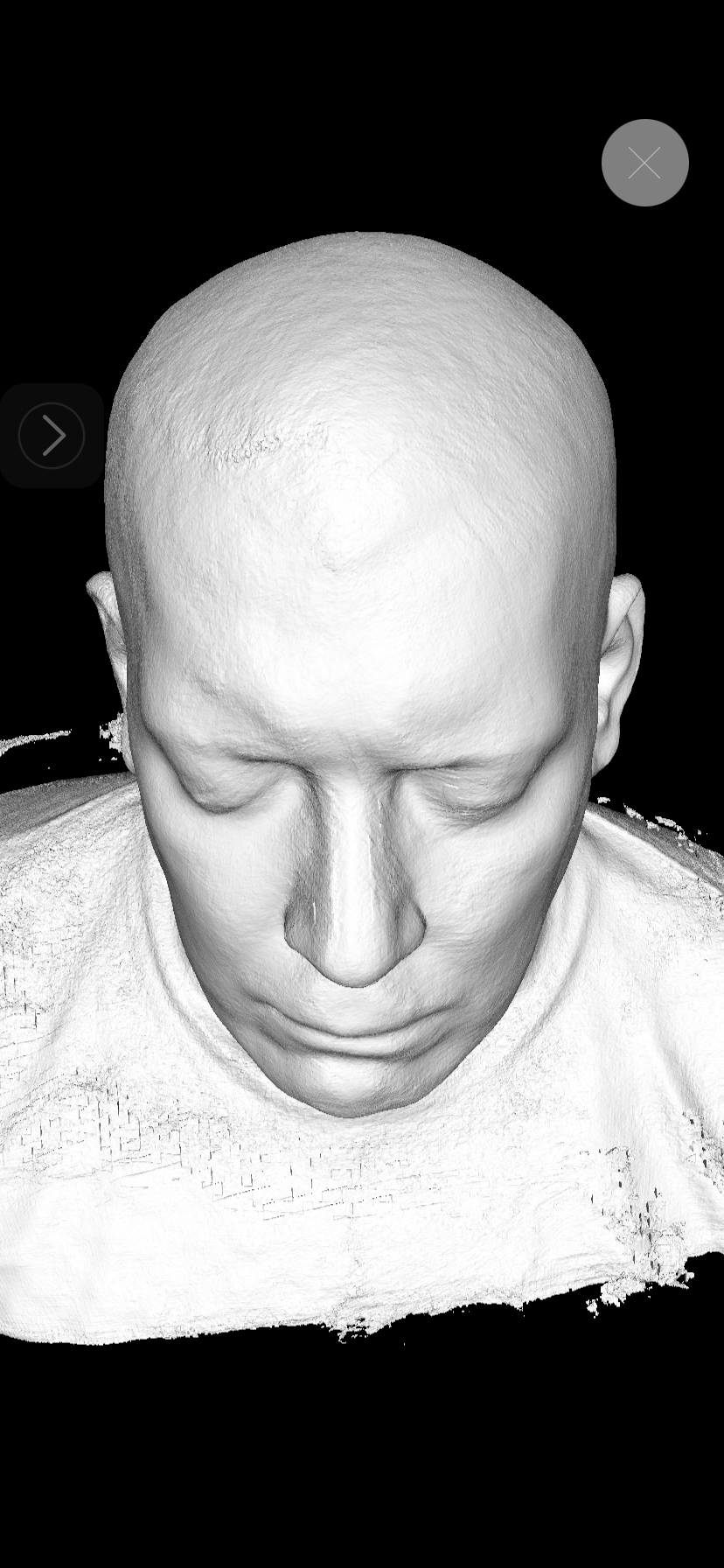3D scanning is a great way to create digital models of objects. It can be used for a variety of purposes, such as creating prototypes, making repairs, or simply capturing a physical object for posterity.
Traditionally, 3D scanning requires specialized equipment that can be expensive and difficult to use. However, there are now a number of apps that allow you to use your iPhone as a 3D scanner. One of the most popular apps is Heges.
Heges is a paid app that is available for iOS devices. It is easy to use and can produce usable 3D scans of larger objects. Heges uses the facial recognition hardware in newer iOS devices to render the scanned object as a 3 dimensional file
To use Heges to scan an object, you will need to follow these steps:
- Download the Heges app from the App Store.
- Open the app and create a new project.
- Place the object you want to scan on a flat surface.
- Tap the “Scan” button in the app.
- The app will prompt you through the scanning process. It takes practice, keep at it.
- Once the app is finished scanning, it will create a 3D model of the object.
- You can then export the 3D model to a variety of file formats, such as OBJ, STL, and FBX.
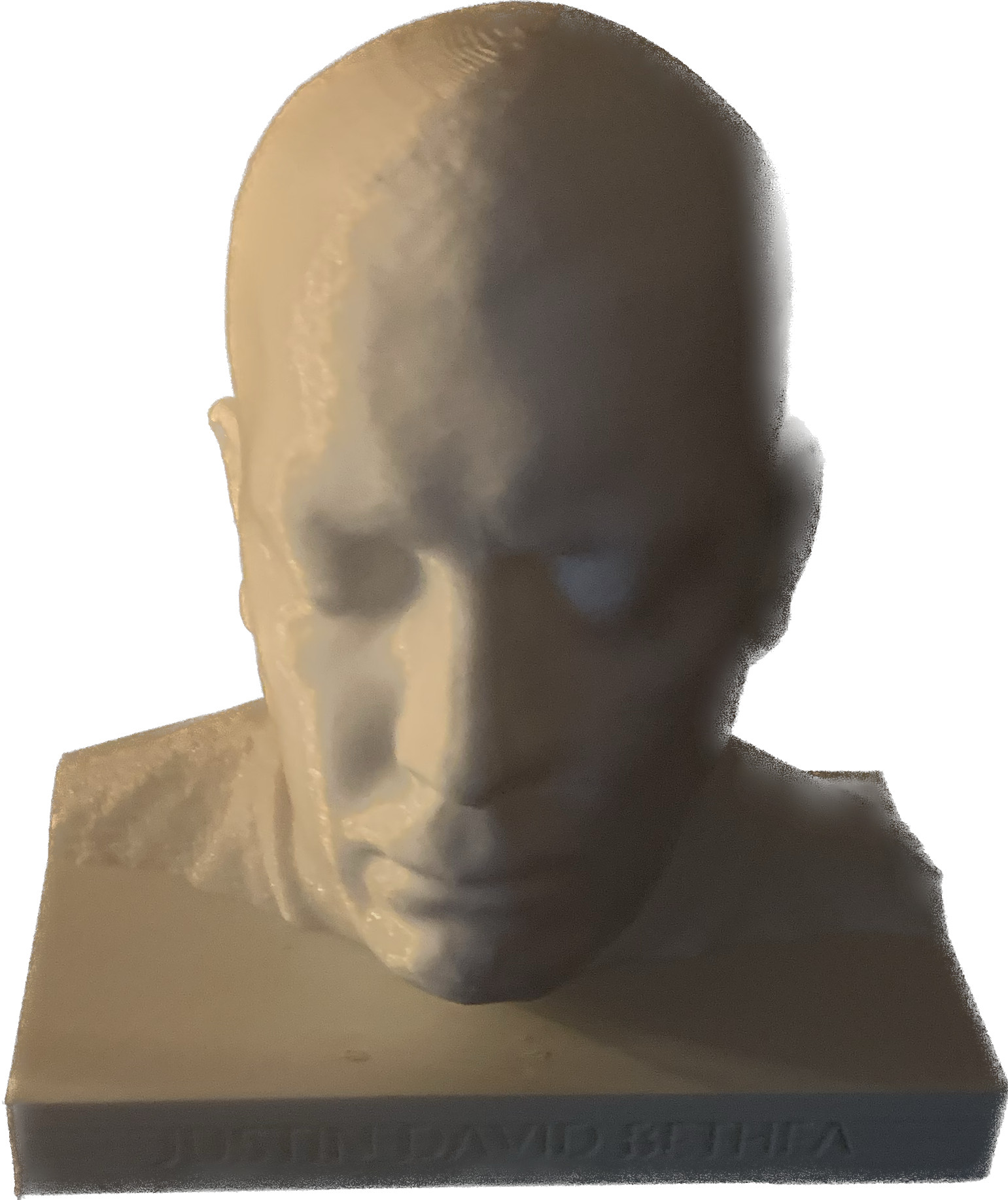 * actual print from Heges scan
* actual print from Heges scan
Limitations of 3D Scanning
- 3D scanning is not perfect. It can be difficult to get accurate scans of objects that are curved, reflective, or transparent. It is almost impossible to scan objects that are moving.
- The quality of the scan will depend on the quality of the scanning. Practice. Practice. Practice
- It can be time-consuming to scan an object. You will need to scan the object from different angles, and the app will need to process the scans to create the 3D model.
Limitations of Heges
- Heges is a great app for creating 3D scans, but it has some limitations. For example, it cannot scan objects that are too small or too large. It also cannot scan objects that are in the motion.
- The app is not as accurate as some dedicated 3D scanning hardware.
- The app can be slow to process large scans.
Tips for Getting Good Scans
- Make sure the object you are scanning is well-lit.
- Avoid scanning objects that are reflective or transparent.
- Keep the object stable while you are scanning it.
- Scan from all angles.
- The closer you are to the object, the better the scan will be.
- If you are scanning a large object, you may need to take multiple scans and stitch them together in a 3D modeling software.
Overall, Heges is a great option for people who want to create 3D models of objects without having to buy expensive 3D scanning equipment. It is easy to use and can produce high-quality scans. However, there are some limitations to Heges that you should be aware of.
I hope this blog post has been helpful! As always ask any questions or let me know your thoughts in the comments below.